1. Sign in to your SiteWorx account. (for example, www.example.com:2443/siteworx/ )
2. Under "SiteWorx Menu," click the "Hosting Features" menu item if it's not already open.
3. Click on the "E-mail" menu item and then choose the "Webmail" option.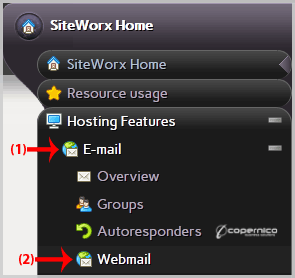
4. You will be redirected to a SiteWorx webmail page. Enter your full email address/password, choose "RoundCube", "Horde" or "SquirrelMail" webmail program in the "Webmail" field, and then click the login button.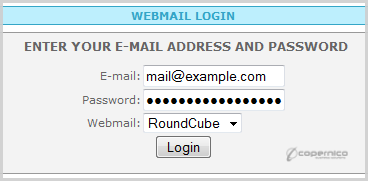
Once your Webmail Email Reader opens, you will be able to read your email and check your email and spam inbox.
How to Create an E-mail Account with Siteworx?
To create a new e-mail address, perform the following steps:1. Log into your SiteWorx account....


